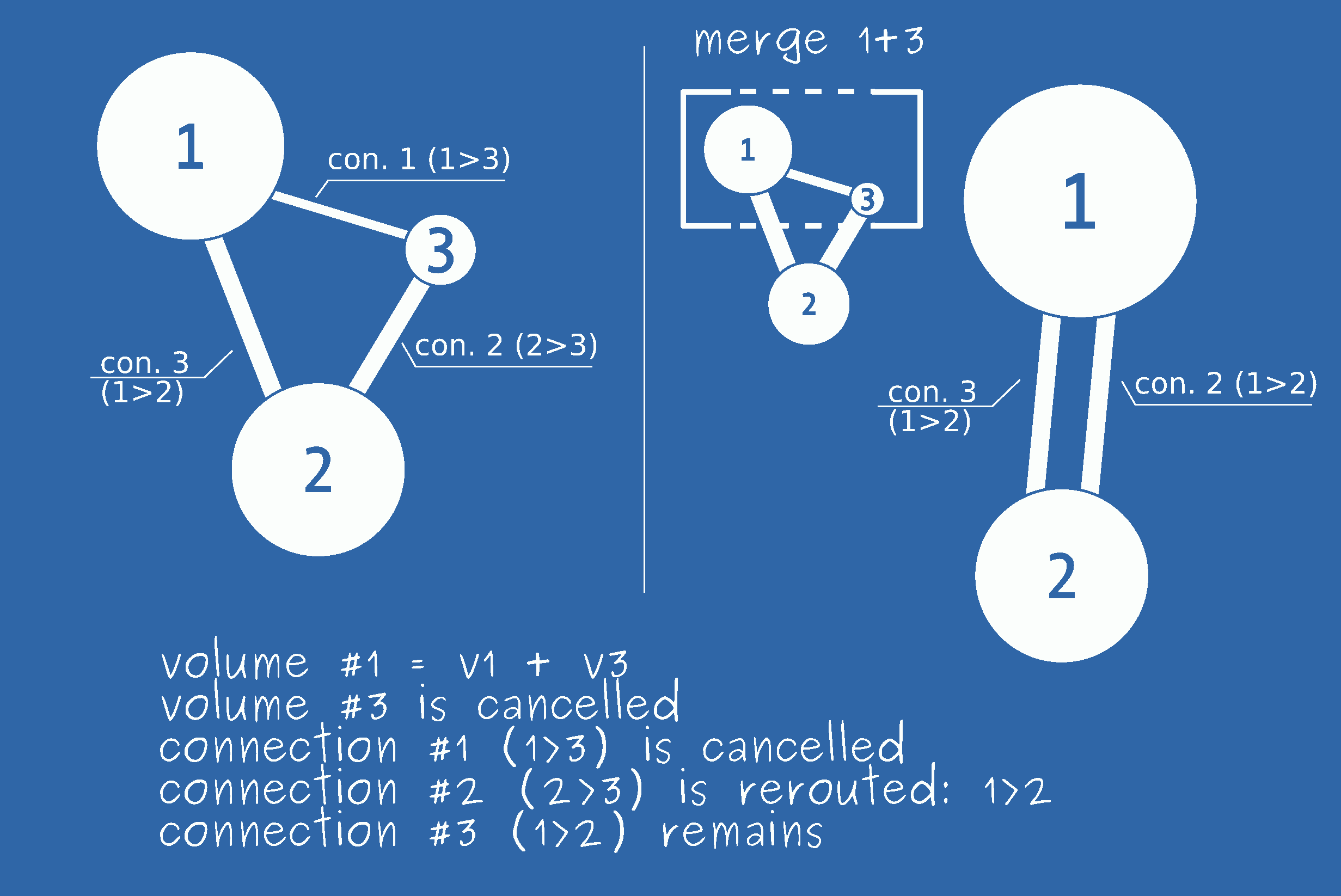tab “Load_Cases”¶
This tab is mandatory.
Load cases define the different opening holes to simulate. Besides the opening holes themselves, load cases also define the opening hole’s discharge coefficient and the differential pressure.
Parameters¶
| description | default | units | |
|---|---|---|---|
| id | Load Case ID | mandatory | no units |
| vol_i | ID of Exploded Volume(s) | mandatory | no units |
| opening_hole | Raw opening area | mandatory | [m^2 | in^2] |
| cp | Discharge coefficient | mandatory | no units |
| altitude | Flying altitude | blank | [m | in] |
| pressure_coeff | Aircraft pressure coefficient | 0 | no units |
| mach_number | Aircraft mach number | 0 | no units |
| p_atm | Atmosphere pressure value | blank | [bar | psi] |
| t_cabin | Cabin initial temperature | 296 | [K] |
| p_cabin | Cabin initial pressure | mandatory | [bar | psi] |
| label | Load Case label | mandatory | no units |
| cddyn | Dynamical CD (blank or -1 (default), 0 (never), 1(Jobson) | -1 | no units |
Load_Cases/id¶
Flags
Type: Int in range [1; +∞] | Default: None | Mandatory: True | Unique: True
Short description:
Load Case ID [no units]
Load_Cases/vol_i¶
Flags
Type: Str | Default: None | Mandatory: True | Unique: False
Short description:
ID of Exploded Volume(s) [no units]
The vol_i parameter refers to the exploded volume, the one beeing
connected to the ambient. Two kinds of parameters are allowed:
- and integer refering to an existing volume ID
- a string “<id1> + <id2> [ + <idn>…] refering to existing volume IDs
When volume IDs are summed, ESonix will automatically merge those volumes and reroute connections.
Load_Cases/opening_hole¶
Flags
Type: Float in range ]0; +∞] | Default: None | Mandatory: True | Unique: False
Short description:
Raw opening area [m^2] or [in^2]
Opening hole is defining the connection to the ambient. It is defined by far_25.365_nodatee as a function of the fuselage diameter. You can use the toolbox to calculate it: http://www.aero-sonix.com/toolbox/opening_hole
Load_Cases/cp¶
Flags
Type: Float in range [0; 1] | Default: None | Mandatory: True | Unique: False
Short description:
Discharge coefficient [no units]
Load_Cases/altitude¶
Flags
Type: Float in range [0; +∞] | Default: nan | Mandatory: False | Unique: False
Short description:
Flying altitude [m] or [in]
⚠ This parameter is incompatible with Load_Cases parameters: p_atm
The interesting value for a load case is mainly the differential pressure between the cabin pressure and the ambient pressure. Knowing the cabin pressure from aircraft manuals, or taking conservatively one atmosphere, the ambient pressure is still missing.
This ambient pressure can be calculated from a “standard atmosphere” at a given altitude. Such a tool is provided in the toolbox: http://www.aero-sonix.com/toolbox/by_altitude .
Load_Cases/pressure_coeff¶
Flags
Type: Float in range [-∞; +∞] | Default: 0 | Mandatory: False | Unique: False
Short description:
Aircraft pressure coefficient [no units]
⚠ This parameter is incompatible with Load_Cases parameters: p_atm
⚠ This parameter requires Load_Cases parameters altitude
Load_Cases/mach_number¶
Flags
Type: Float in range [0; +∞] | Default: 0 | Mandatory: False | Unique: False
Short description:
Aircraft mach number [no units]
Load_Cases/p_atm¶
Flags
Type: Float in range [0; +∞] | Default: nan | Mandatory: False | Unique: False
Short description:
Atmosphere pressure value [bar] or [psi]
⚠ This parameter is incompatible with Load_Cases parameters: altitude, pressure_coeff
Load_Cases/t_cabin¶
Flags
Type: Float in range [0; +∞] | Default: 296 | Mandatory: False | Unique: False
Short description:
Cabin initial temperature [K]
Load_Cases/p_cabin¶
Flags
Type: Float in range [0; +∞] | Default: None | Mandatory: True | Unique: False
Short description:
Cabin initial pressure [bar] or [psi]
Load_Cases/label¶
Flags
Type: Str | Default: None | Mandatory: True | Unique: False
Short description:
Load Case label [no units]
Load_Cases/cddyn¶
Flags
Type: Int in range [-1; +∞] | Default: -1 | Mandatory: False | Unique: False
Short description:
Dynamical CD (blank or -1 (default), 0 (never), 1(Jobson) [no units]
The cddyn flag allows to define the dynamical behavior of
the explosion hole’s discharge coefficient independently from the engine selected.
The flag, if left to blank, is defaulted to -1. In this case, the selected engine will decide for its value. If set to 0 the connection will not have any dynamical discharge coefficient. In contrary, setting cddyn to 1 will force the discharge coefficient to a dynamical behavior, whatever the engine.
Preprocessing¶
Besides the usual units conversions, ESonix will process load cases as follows:
If p_atm is not given, Atmospheric pressure will be calculated by altitude,
and optionnally mach_number and pressure_coeff.
Merged Load Cases¶
A special attention is taken by ESonix to handle automatically and transparently the merged load cases.
If ``raw_merging`` option is off (as set by default), when the explosion occurs in some (two or more) merged volumes, (cf. Load_Cases/vol_i parameter), ESonix will internally change the provided model by cancelling highest IDs merged volume(s). To do so, ESonix will sum all the merged volumes, change the lowest ID volume to match the new volume summed, and cancel the rest of the merged volumes.
For example, let say a load case merge volumes 1 and 3, ESonix will change volume 1 (lowest ID) such as its volume’s value match the sum of volume 1 and volume 3. Esonix will then cancel volume 3.
More over, ESonix will also automatically reroute connections to match the new layout, as explained in Fig. 5.3.
Once the model is reinitialized (don’t forget to check the analysis logs to check what ESonix did!), calculations are performed using the new modified models. When storing results on disk, ESonix will then map the results (new volumes, new connections) to regular existing volumes and interfaces, such as results data mapping will be transparent to the user.
As an illustration for interface 2/3 is:
- \(P_3(t)=P_1(t)\)
- \(T_3(t)=T_1(t)\)
- \(\Delta_{P_{2(2>3)}}(t)=-\Delta_{P_{2(1>2)}}(t)\)
- \(\dot{m}_{2(2>3)}(t)=-\dot{m}_{2(1>2)}(t)\)
- and so on…
Note
The negative sign for \(\Delta_P\) and \(\dot{m}\) comes with the inversion of the connection: [2>3] = -[3>2]
User would therefore have a transparent access to \(\Delta_{P_{2/3}}\) although this interface does not exist for such a merged load case.
If ``raw_merging`` option is on, ESonix will not remap values and results would therefore present raw results, as calculated by ESonix.
Note
The raw_merging option is new starting from version 2.3. Previous
ESonix versions were showing results as if this option was “on”, therefore,
previous ESonix version were showing raw values.