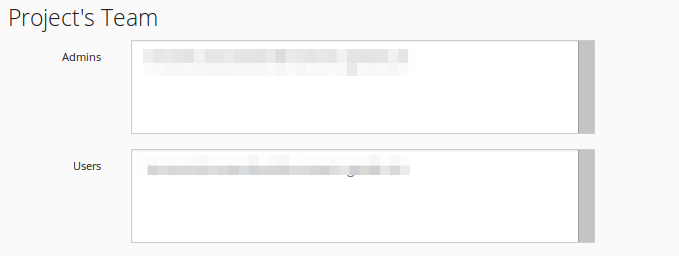4. Collaborative work¶
ESonix provides some basic collaborative functionalities enhancing the creation and the diffusion of the information inside your company.
This feature is reserved for paying accounts.
4.1. How to set up the collaborative work?¶
No settings are required. Once your users are registered as ESonix users, and their licence key saved, they are automatically recognized as “colleagues”.
4.2. How does it work?¶
When creating a new project, below basic project’s data, you will see
the names of your colleagues you may involve in your project in the Admins and Users panels.
Those panels allow multiple selection by keeping Ctrl key pushed. A name can be chosen in only one section (you would get an error message by selecting the same name as Admin and User).
After validation, the users selected are included in the newly created project.
4.3. Roles and Rights¶
A user involved in a project can get three different roles:
- “Author”: the creator of the project
- “Admin”: a power-user having the right to create new runs, delete runes, etc…
- “User”: a read-only user, having access to results only.
Rights are granted to roles as follows:
| Role | Author | Admin | User |
|---|---|---|---|
| Delete a Project | ✓ | no | no |
| Create a node (triggers a run) | ✓ | ✓ | no |
| Delete a node | ✓ | ✓ | no |
| read a node | ✓ | ✓ | ✓ |